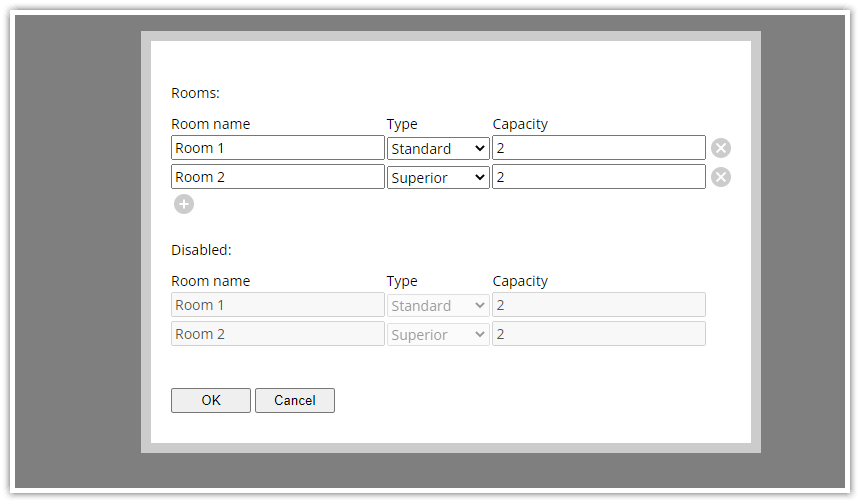
The table field (type: "table") displays a table with specified columns. You can use it to enter tabular data.
- The form includes an icon for adding rows.
- Existing rows can be removed using a "delete" icon.
- The table cells can use text, number and select fields.
Table Field Properties
- type ("table") - specifies the form field type
- name (string) - the field name that will be displayed above the text box
- id (string) - the path that specifies the source/target property of the data object
- columns (array) - list of options
- disabled (boolean) - makes the dropdown list field disabled (inaccessible and read-only); optional
- max (number) - maximum number of rows; optional
- cssClass (string) - additional CSS class that will be applied to the form field; optional
- onValidate (function) - a callback function used to validate the field value; optional
- onNewRow (function) - a callback function used to generate data for a new row; optional
The columns array items specifies table fields (text, number and select types are supported). The name property will be displayed as a column header.
The optional onNewRow callback function receives an args object as an argument:
- args.result (object) - current value of the whole form (read-only)
- args.value (object) - an object with new row data
Example
import {Modal} from "@daypilot/modal";
// ...
async function modalTable() {
const generateRow = function(args) {
const existingData = args.result.rooms;
const next = existingData.length + 1;
args.value = {name: "Room " + next};
};
const form = [
{
name: "Rooms:",
id: "rooms",
type: "table",
onNewRow: generateRow,
max: 5,
columns: [
{name: "Room name", id: "name"},
{name: "Type", id: "type", options: [
{name: "Standard", id: "standard"},
{name: "Superior", id: "superior"},
]},
{name: "Capacity", id: "capacity", type: "number"}
]
},
{
name: "Disabled:",
id: "disabled",
disabled: true,
type: "table",
columns: [
{name: "Room name", id: "name"},
{name: "Type", id: "type", options: [
{name: "Standard", id: "standard"},
{name: "Superior", id: "superior"},
]},
{name: "Capacity", id: "capacity", type: "number"}
]
}
];
const data = {
rooms: [
{name: "Room 1", type: "standard", capacity: 2},
{name: "Room 2", type: "superior", capacity: 2},
],
disabled: [
{name: "Room 1", type: "standard", capacity: 2},
{name: "Room 2", type: "superior", capacity: 2},
],
};
const modal = await Modal.form(form, data);
console.log(modal);
}