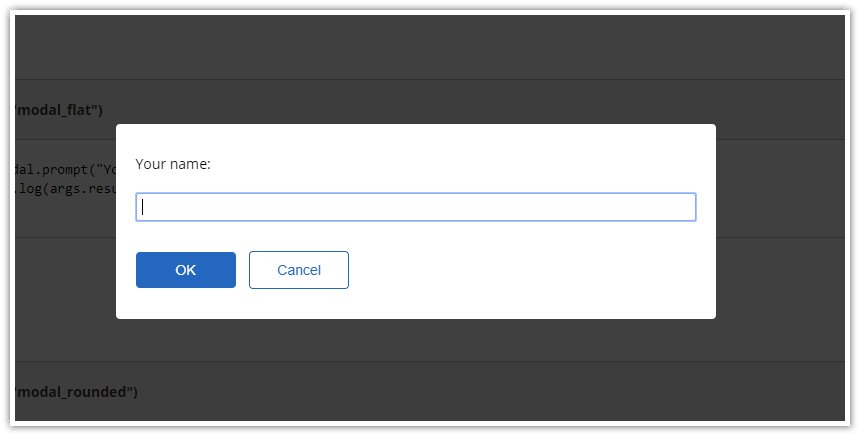DayPilot Modal Dialog
Flexible modal dialog library with advanced form building options and an online modal dialog designer.
Install from NPM:
npm install @daypilot/modal
Display a modal dialog:
import {Modal} from "@daypilot/modal";
// ...
const form = [
{name: "Name", id: "name"}
];
const data = {
name: "John"
};
const modal = await Modal.form(form, data);
console.log(modal.result);
Online Modal Dialog Builder
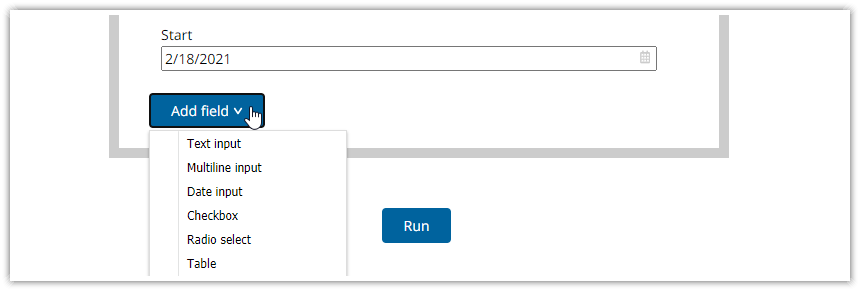
Modal Dialog Builder: Build a custom modal dialog using an online application!
Overview
- Display a form in a modal dialog: you can build the form using the API or generate the code using the online builder - form()
- Drop-in replacements for built-in dialogs - alert(), confirm(), prompt()
- Display custom HTML in a modal dialog - showHtml()
- Display another page in a modal dialog (iframe-based) - showUrl()
Modal Dialog Features
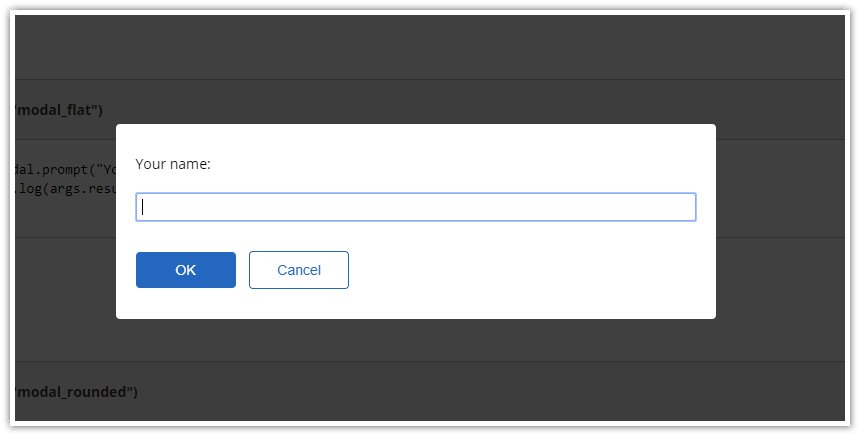
- The background is masked using a semi-transparent div
- The modal window is draggable
- Auto-stretching width and height to fit the content
- Allows styling using CSS themes
- The default theme uses minimal styling to allow easy integration with your global CSS
- Responsive and mobile-friendly
Dynamic Form Building
- Great for prototyping
- Form fields defined using a JSON object
- Data defined using a JSON object
- Updated data object available on close
API
- Minimal typing required (defaults are used when possible)
- TypeScript definitions included
- API documentation